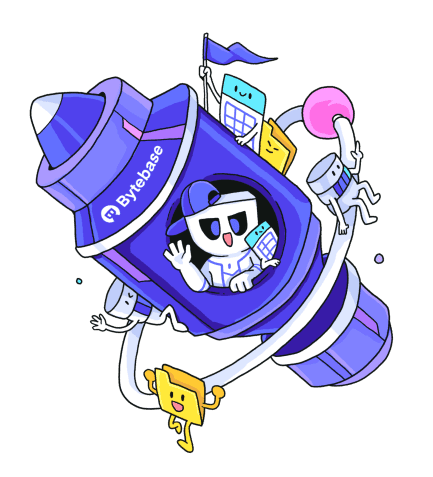Data Access Control
Data Access Control restricts how the Developer access and export the data. Workspace Admin or DBA are exempt from these restrictions.
At the project level, the Project Owner is also exempt from these restrictions. Workspace Admin or DBA can configure the following data access control:
- Query: query data via SQL Editor
- Export: export data by SQL or Database
- Copy from SQL Editor: copy data from the query result table in SQL Editor
How to Configure
Within a project, the Workspace Admin, Workspace DBA or Project Owner can configure the following data access control:
-
Click Members and then click Grant Access.
-
There's a special user called
AllUserswhich represents all users in the workspace. If you assignProject Querierrole toAllUserswith Manually selecting the whole Test database, then all users in the workspace can query data from the Test database without approval.Project Exporteris similar.
For how to request approval, please refer to Request Query and Request Export.
At the workspace level, the Workspace Admin or Workspace DBA can configure the following data access control:
-
Go to Environments, If Disable copy data from SQL editor is checked, then no one can copy data from databases belonging to that environment via SQL Editor.