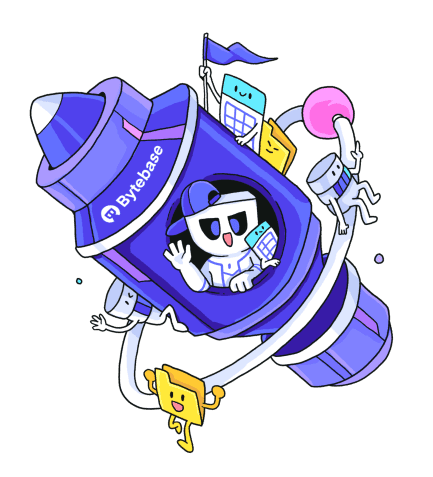Codify SQL Review Policies with Bytebase API
Bytebase is a database DevSecOps platform designed for developers, security, DBA, and platform engineering teams. While it offers an intuitive GUI for managing database schema changes and access control, some teams may want to integrate Bytebase into their existing DevOps platforms using the Bytebase API.
This tutorial will guide you through configuring SQL review rules using the Bytebase API. This approach allows you to manage SQL review rules as code within your repository, enabling DBAs or platform engineering teams to apply them to Bytebase as needed.
This tutorial code repository is at https://github.com/bytebase/api-example/tree/main/sql-review
Prerequisites
- Docker installed
- Node.js >= v18
Start Bytebase
Make sure your Docker daemon is running. Copy and paste the commands to start Bytebase.
docker run --rm --init \
--name bytebase \
--publish 8080:8080 --pull always \
--volume ~/.bytebase/data:/var/opt/bytebase \
bytebase/bytebase:3.3.0Bytebase is now running via Docker, and you can access it via localhost:8080. Register the first admin account which will be granted Workspace Admin.
Create Service Account
-
Log in as the admin user, and go to Security & Policy > Users & Groups. Click + Add User, fill in with
api-example, choose theDBArole that is sufficient for this tutorial and click Confirm.
-
Find the newly created service account and click on Copy Service Key. We will use this token to authenticate the API calls.

Obtain the Access Token
-
Go to Bytebase API Example repo and clone it.
-
Go to subfolder
sql-review, and follow the instructions in theREADME.mdto run the scripts. replace thebytebase_url,bytebase_account,bytebase_passwordwith your own values. Then you will get abytebase_tokenlooks likeey....9V8s.export bytebase_url=http://localhost:8080 export bytebase_account=api-sample@service.bytebase.com export bytebase_password=bbs_xxxxxxxxxxxxxilcLVG bytebase_token=$(curl -v ${bytebase_url}/v1/auth/login \ --data-raw '{"email":"'${bytebase_account}'","password":"'${bytebase_password}'","web":true}' \ --compressed 2>&1 | grep token | grep -o 'access-token=[^;]*;' | grep -o '[^;]*' | sed 's/access-token=//g; s/;//g') echo $bytebase_token
Configure SQL Review Policies
-
Continue following the
README.mdto run the scripts.curl --request PATCH ${bytebase_url}/v1/reviewConfigs/basic \ --header 'Authorization: Bearer '${bytebase_token} \ --data @policy/basic.json curl --request PATCH ${bytebase_url}/v1/reviewConfigs/advanced \ --header 'Authorization: Bearer '${bytebase_token} \ --data @policy/advanced.json -
In the Bytebase console, navigate to CI/CD > SQL Review to see the applied SQL review rules. You may click Edit to change the rules.

-
To delete the SQL review rules, use the following commands:
curl --request PATCH "${bytebase_url}/v1/reviewConfigs/basic?allow_missing=true&update_mask=rules" \ --header 'Authorization: Bearer '${bytebase_token} \ --data @policy/basic.json curl --request PATCH "${bytebase_url}/v1/reviewConfigs/advanced?allow_missing=true&update_mask=rules" \ --header 'Authorization: Bearer '${bytebase_token} \ --data @policy/advanced.json
Attach SQL Review Policies to Resources
You may notice that the SQL review rules are not applied to any resources yet from the above screenshot. In Bytebase, the SQL review rules can be applied to the environments or projects. Project-level rules take precedence over environment-level rules.
-
Follow the
README.mdto run the scripts to apply the SQL review rules to environments.curl --request PATCH "${bytebase_url}/v1/environments/test/policies/tag?allow_missing=true&update_mask=payload" \ --header 'Authorization: Bearer '${bytebase_token} \ --data @binding/environments/test.json curl --request PATCH "${bytebase_url}/v1/environments/prod/policies/tag?allow_missing=true&update_mask=payload" \ --header 'Authorization: Bearer '${bytebase_token} \ --data @binding/environments/prod.json -
Continue with the
README.mdto apply the SQL review rules to projects.curl --request PATCH "${bytebase_url}/v1/projects/project-sample/policies/tag?allow_missing=true&update_mask=payload" \ --header 'Authorization: Bearer '${bytebase_token} \ --data @binding/projects/project-sample.json -
On the CI/CD > SQL Review page, you will see the SQL review rules are applied to environments and projects.

-
Go to Environments page, click Test environment to see the applied SQL review rules.

-
Go to
Sample Projectpage, click Setting on the left sidebar to see the applied the SQL review rules.
-
To detach SQL review policies from environments and projects, use the following commands:
curl --request DELETE ${bytebase_url}/v1/environments/test/policies/tag \ --header 'Authorization: Bearer '${bytebase_token} curl --request DELETE ${bytebase_url}/v1/environments/prod/policies/tag \ --header 'Authorization: Bearer '${bytebase_token}curl --request DELETE ${bytebase_url}/v1/projects/project-sample/policies/tag \ --header 'Authorization: Bearer '${bytebase_token}
Summary
Congratulations! You can now codify SQL review rules using the Bytebase API, in addition to the Bytebase GUI, making SQL review policy as code a reality.