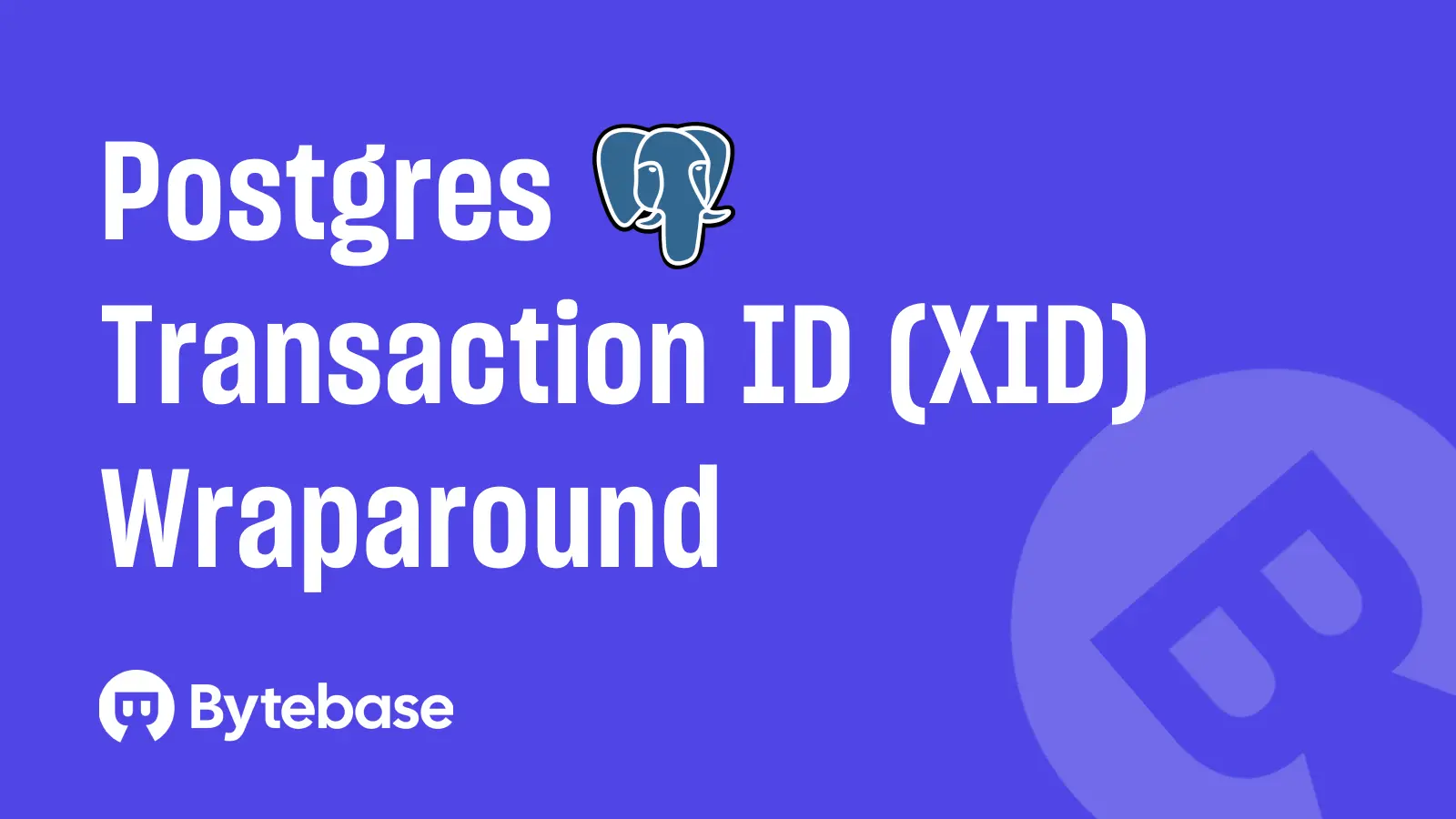This post is maintained by Bytebase, an open-source database DevSecOps tool. We update the post every year.
| Update History | Comment |
|---|---|
| 2023/04/28 | Initial version. |
| 2024/06/30 | Add reference link. |
| 2025/03/03 | Remove Sqlectron as it's no longer maintained. |
| 2025/08/27 | Update GitHub star growth and wording. |
In the past, the only way to access or modify a database was through the command line, which was not only not intuitive, but also prone to errors that could lead to major problems. So people began to develop tools with a graphical user interface (GUI), and that became what we now know as SQL clients, which are basically front-end applications for database services. In this post, we are taking a look at some open source SQL client options for you to try.
SQL Chat
SQL Chat is a young player (released in March, 2023), propelling SQL clients from the traditional GUI-based to the Chat-based stage: it's powered by ChatGPT to write and polish SQL for you. Databases supported now include MySQL, PostgreSQL and MSSQL. You can access it directly via sqlchat.ai or deploy it via Docker.
SQL Chat launched on Product Hunt in April 2023, and it gained so much attention that there's now a limit to the free service.

DBeaver
DBeaver is a veteran SQL client. In addition to basic visualization and management capabilities, it has a SQL editor, data and schema migration capabilities, monitor database connections, and more. It supports a full range of databases (both SQL and NoSQL). DBeaver is also hooked up with GPT-3, which converts your natural language to SQL.

It's worth noting that DBeaver announced a $6M seed round in April 2023 (the press release also mentions that DBeaver has over 8M users and 5,000+ paying subscribers), their first funding since the author built it in 2013.
Beekeeper Studio
Beekeeper Studio is a modern (aesthetic) and lightweight SQL client that supports MySQL, Postgres, SQLite, SQL Server, etc. It is available on Linux, Mac and Windows.

The author of Beekeeper Studio is an independent developer who started building this tool in 2019 because he couldn't find an easy-to-use cross-platform SQL client. After almost a year of hard work, the first version was released in early 2020.
DbGate
DbGate works in Windows, Linux, Mac, and your web browsers without compromises in functionality. Both SQL and noSQL databases are supported, from MySQL, PostgreSQL, SQL Server, MongoDB, SQLite, to CockroachDB.

The author of DbGate says this was his passion project because he couldn't find a SQL client for Linux. He had built SQL clients for Windows in the past, so this was influenced by his own work experience.
HeidiSQL
HeidiSQL is also a lightweight SQL client that supports a long list of databases including MariaDB, MySQL, MS SQL, PostgreSQL, SQLite, Interbase and Firebird. In addition to basic SQL client functionalities, users can export structures and data to SQL files or copy them to the clipboard or other servers.

The codebase for HeidiSQL originally came from the author's own MySQL-Front 2.5 software, but he later sold the MySQL-Front brand and the author renamed his project HeidiSQL and has maintained it to this day.
phpMyAdmin
phpMyAdmin was born in 1998, written in PHP, and is a classic SQL client. It was the default tool for LAMP and MAMP at that time. phpMyAdmin has grown to become one of the leading tools for managing MySQL and MySQL-like databases (e.g. MariaDB) It has over 200,000 direct downloads per month (and countless other users install it using prepackaged installations or using package managers).

pgAdmin 4
pgAdmin to PostgreSQL is what phpMyAdmin is to MySQL, and it can be used on Linux, Unix, macOS and Windows to manage PostgreSQL. pgAdmin 4, the latest pgAdmin, is a complete rewrite of pgAdmin using Python and Javascript/jQuery.

After taking a look at the history of pgAdmin, apparently the author came up with pgAdmin from scratch because the only option for managing PostgreSQL at that time (late 90s) was not working very well on Windows, which has since gone through many iterations.
Bytebase
Aforementioned tools are all client-side SQL editors for individual use. What if you want a SQL client for team use? The client-side SQL editors would not be sufficient because for team use, it would require:
- Centralized access control. Ideally you don't want to give away production database credentials to developers.
- Audit logging. You want to capture all operations performed on the database.
- Request and review workflow. You want users to go through a ticketing process to request the access rights.
- Data masking. You may want to prevent users seeing sensitive data.
- Policy as Code (GitOps). Permission control and masking policies can be codified and integrated with your existing DevOps pipeline.
All above requirements call for a server-side solution. And that's what Bytebase SQL Editor provides.

To summarize
We briefly looked at the history of a handful of SQL Clients to understand some of the more famous open source solutions, rather than comparing the product or their functions (I mean, after 20 years of refinement those veteran SQL clients can't be too bad, right?). It seems that most of the authors began building because they were unable to find a product that fit their needs perfectly, but the story afterwards is very different: some tools were then commercialized, some continued on with a strong community, and some gradually faded out due to a change of focus.
And we wonder, with the popularity of ChatGPT, will there be more open source SQL clients like SQL Chat based on Chat interaction?
Beyond using the general SQL Client to interact with the databases, developers and DBAs also adopt more specialized tools for particular tasks:
- To perform schema migrations, go check out Top Database Schema Migration Tools.
- To compare and synchronize database schemas, go check out Top MySQL Schema Compare Tool.
- For Postgres, go check out Top Postgres GUI client.
- For MySQL, go check out Top MySQL GUI client.