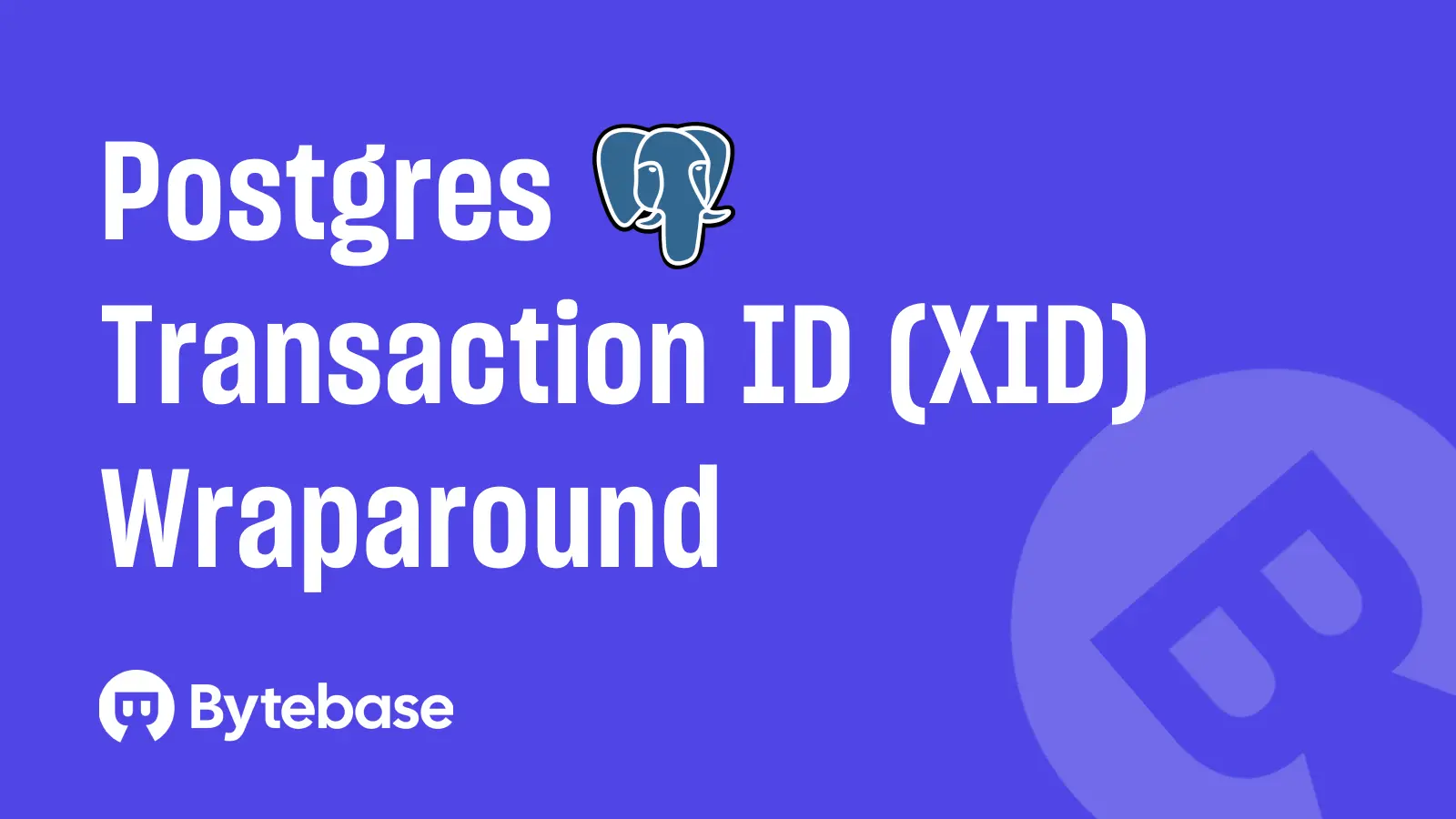Docker Desktop is a one-click-install application for Mac, Linux, or Windows environment to build, share, and run containerized applications and microservices. It provides a straightforward GUI and takes care of port mappings, file system concerns, or other default settings. It's outstanding for comprehensive toolset and a wide ecosystem.
However, due to the requirement for a paid subscription for professional use in larger businesses and government entities, or some concern that Docker may not have covered so perfectly, people began searching for alternatives.
There are many alternative tools available, ranging from lightweight container engines like Podman to full-fledged container orchestration platforms. Here's the most recommended Docker Desktop Alternatives in 2025:
OrbStack
OrbStack is a lightweight alternative to Docker Desktop. It's based on Moby Engine and is composed of OrbStack CLI, a command-line tool, instead of graphical Docker CLI. With lightweight resource usage, fast startup and simple setup process, OrbStack is easier to use.
OrbStack is specifically designed to be faster and much lighter than Docker Desktop, with a focus on native macOS integration. It now starts containers up to 10x faster than Docker Desktop and has improved its Kubernetes support through K3s. OrbStack automatically shares files and ports between your Mac and containers, making it even more user-friendly.

On the pricing front, OrbStack remains free for commercial use, which is a significant advantage over Docker Desktop's subscription model. However, its ecosystem of plugins and extensions is still relatively limited compared with Docker Desktop, and it remains Mac-only with no Windows or Linux support.
Rancher Desktop
Rancher Desktop is an open-source alternative with built-in container management focused on Kubernetes. Featuring native Kubernetes support, it provides integration with modern cloud-native tools and supports both Docker and containerd. It supports Windows, macOS, and Linux.

Rancher Desktop offers improved Kubernetes integration with the ability to switch between different Kubernetes versions with one click. The interface has been refined to feel more similar to Docker Desktop while maintaining its free-for-work-use policy with no subscription needed.
Rancher Desktop gives users a choice between Docker or containerd engines, providing more flexibility. However, it still uses more memory and CPU than lighter alternatives and includes Kubernetes even if you don't need it. Some users report occasional crashes or freezes, though these issues have been reduced in recent updates.
Podman
Podman is an open-source tool built on the OCI (Open Container Initiative) standards, not tied to any specific operating system or platform. It enhances security by running containers as non-root by default and using user namespaces to provide additional isolation.

Podman has established itself as the secure, daemonless Docker replacement. It remains 100% Docker-compatible, using the same commands (podman run = docker run), but with enhanced security through rootless containers and no daemon requirement. Podman is now faster than Docker due to the elimination of daemon overhead and offers better security since no root access is needed.
Podman Desktop, the graphical interface for Podman, has become a major player across all major platforms with strong Docker compatibility. It runs without a daemon process for better security and works directly with Kubernetes. The interface has been improved, though it's still not as polished as Docker Desktop or OrbStack.
Podman remains free and open-source with no licensing restrictions for commercial use. However, some Docker Compose features still require extra setup, and there's less GUI support compared to Docker Desktop.
Colima
Colima can also be interpreted as Containers on Linux on Ma. This naming convention cleverly indicates its functionality and target platform in a succinct and memorable way.

Colima has maintained its position as a lightweight command-line tool for Mac and Linux users. It's super efficient with computer resources and works great for users who prefer typing commands over clicking buttons. Colima now supports both Docker and containerd, and includes Kubernetes through K3s. It allows precise control over how much CPU and memory to use.
Colima uses very little memory and CPU compared to Docker Desktop and works with all the Docker commands users already know. It sets up quickly with simple commands and works with Docker Compose without changes. The pricing model remains free and open-source with no licensing restrictions.
The main drawbacks remain: no graphical interface (everything is command-line only), no Windows version (only works on Mac and Linux), and it requires more manual setup than GUI tools. Colima also has a smaller community than Docker Desktop or Rancher.
Summary
Although Docker Desktop remains a popular choice for managing containers visually, it's good to know about alternative tools that may work better for your use case. The right Docker Desktop alternative for you will depend on your specific needs and requirements.