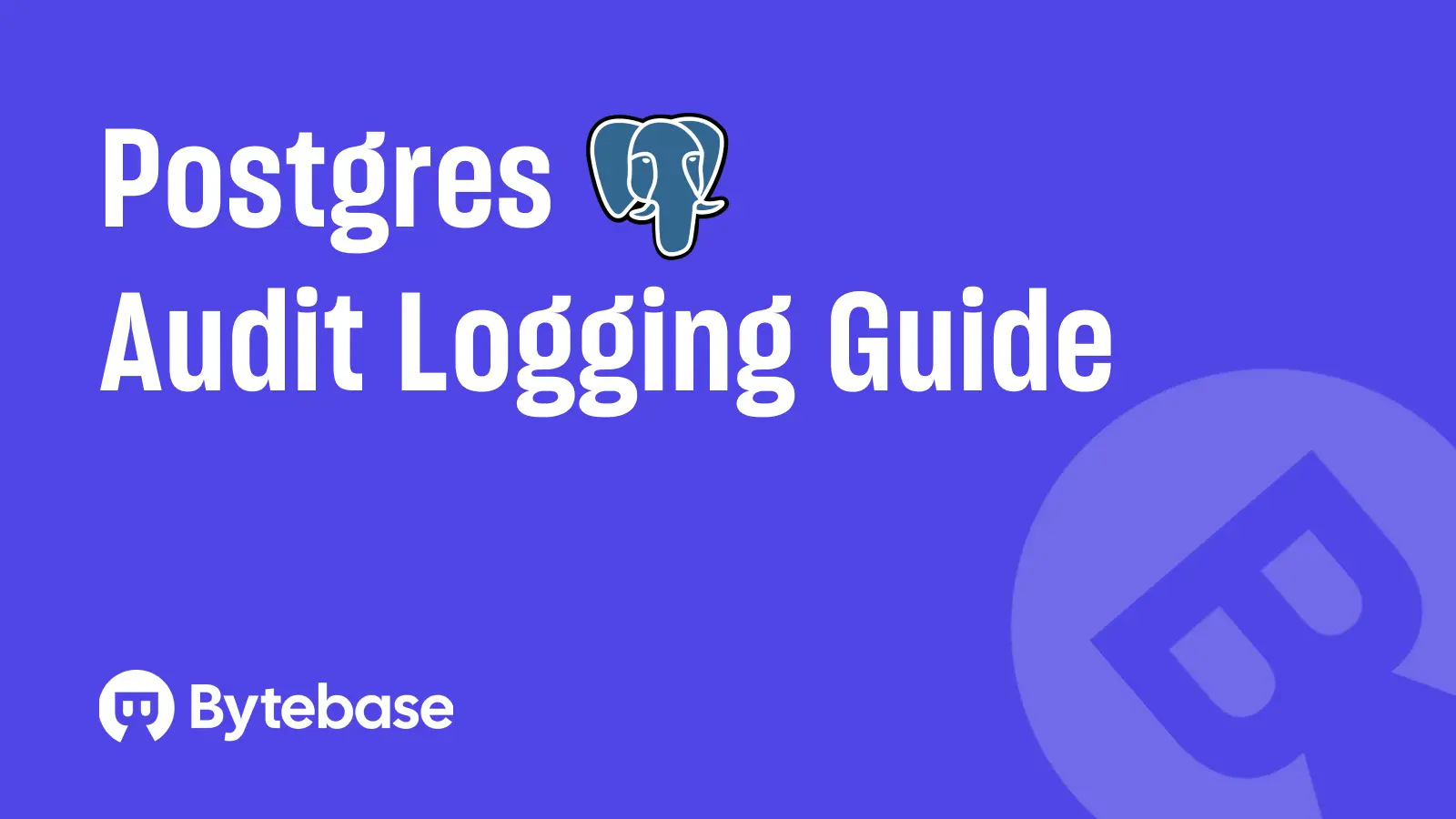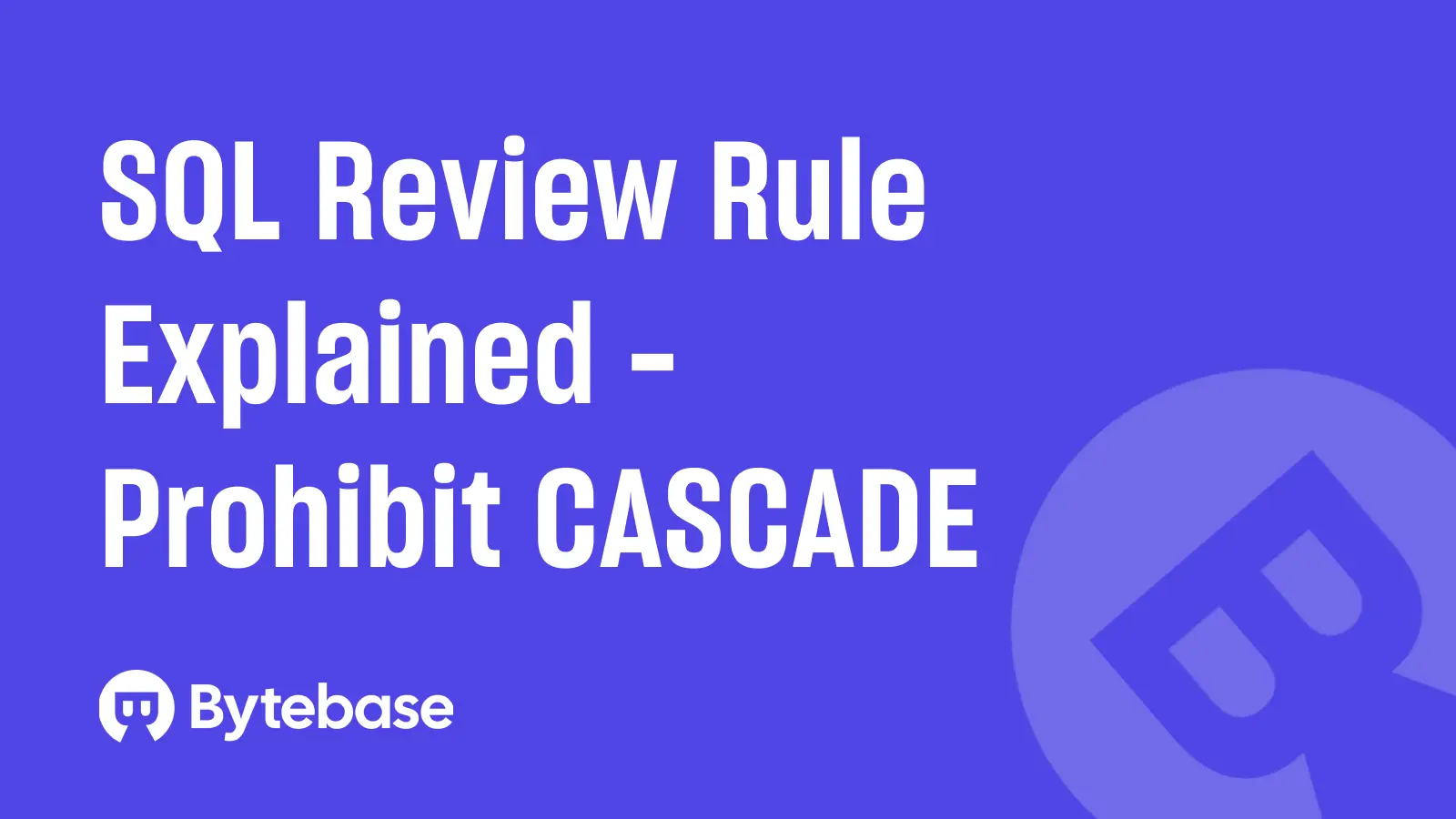When choosing a PostgreSQL database platform, whether for a side project or a production app, you need to look beyond features and assess the total cost of ownership — including compute, storage, backups, and bandwidth.
In this guide, we compare Supabase vs AWS (RDS and Aurora) across free, entry-level, and production tiers. We focus strictly on database-related costs and explain on-demand vs reserved pricing where applicable.
0. Free Plans: What Do You Get for $0?
Both platforms offer free tiers, but they differ significantly in duration, compute power, and resource isolation.
| Feature | Supabase Free Tier | AWS Free Tier (12 months) |
|---|---|---|
| Duration | Forever | 12 months from signup |
| Compute | Shared CPU / 500MB RAM | 2 vCPU (burstable) / 1GB RAM (t4g.micro, 750 hrs/mo)* |
| Compute Type | Shared container environment | Dedicated EC2 instance (Graviton2, burstable) |
| CPU Architecture | x86 | ARM (AWS Graviton2) |
| Storage (DB) | 500MB | 20GB gp2* |
| Backup | 7-day snapshot | 20GB snapshot |
| Bandwidth | 5GB outbound | 15GB outbound |
| OS / Isolation | Serverless (no OS access) | Full OS-level isolation |
- Supabase Free is ideal for hobby projects, quick MVPs, or internal tools with light traffic. It requires no setup and stays free forever.
- AWS Free Tier gives you significantly more power and isolation but is limited to the first 12 months after signup.
1. Entry-Level (Low Cost)
When you outgrow the free tier but don’t need production-grade resources, these plans offer low-cost paths. Supabase simplifies everything with a flat rate. AWS offers more control and deeper savings through reserved pricing.
| Feature | Supabase Pro Tier | RDS t4g.micro (On-Demand) | RDS t4g.micro (1yr Reserved) | RDS t4g.micro (3yr Reserved) |
|---|---|---|---|---|
| Monthly Price | $25 (includes $10 compute)* | $11.68 | $6.69 | $4.76 |
| Compute | 1 vCPU (shared) / 1GB RAM | 2 vCPU (burstable) / 1GB RAM | 2 vCPU (burstable) / 1GB RAM | 2 vCPU (burstable) / 1GB RAM |
| Compute Type | Shared container environment | Dedicated ARM instance (Graviton2) | Dedicated ARM instance (Graviton2) | Dedicated ARM instance (Graviton2) |
| OS Access | No | Yes | Yes | Yes |
| Storage Included | 8GB | 20GB gp2 | 20GB gp2 | 20GB gp2 |
| Extra Storage | $0.125/GB | $0.115/GB | $0.115/GB | $0.115/GB |
| Backups | 7-day snapshot | Free up to DB size, then $0.095/GB* | Free up to DB size, then $0.095/GB | Free up to DB size, then $0.095/GB |
| Bandwidth | 250GB outbound included, then $0.09/GB | $0.09/GB outbound | $0.09/GB outbound | $0.09/GB outbound |
- Supabase Pro is great if you want simple, predictable pricing without dealing with EC2, storage classes, or IOPS tuning.
- RDS On-Demand offers low-cost dedicated compute with more configurability.
- Reserved instances (1yr and 3yr) reduce costs dramatically, but require long-term commitment.
2. Mid-Tier Production (100GB Storage + Moderate Usage)
For established applications with real user traffic and non-trivial data volumes, cost differences and platform flexibility become more significant.
| Feature | Supabase (Large) | RDS m5.large (On-Demand) | RDS m5.large (1yr Reserved) | RDS m5.large (3yr Reserved) | Aurora r5.large (On-Demand) | Aurora r5.large (1yr Reserved) | Aurora r5.large (3yr Reserved) |
|---|---|---|---|---|---|---|---|
| Monthly Price | $110 (flat)* | $130 | $81 | $56 | $211 | $138 | $96 |
| Compute | 2 vCPU (shared) / 8GB RAM | 2 vCPU / 8GB RAM | 2 vCPU / 8GB RAM | 2 vCPU / 8GB RAM | 2 vCPU / 16GB RAM | 2 vCPU / 16GB RAM | 2 vCPU / 16GB RAM |
| Compute Type | Shared container environment | Dedicated EC2 (x86) | Dedicated EC2 (x86) | Dedicated EC2 (x86) | Aurora cluster (I/O-Optimized)* | Aurora cluster (I/O-Optimized) | Aurora cluster (I/O-Optimized) |
| OS Access | No | Yes | Yes | Yes | Yes | Yes | Yes |
| Storage (100GB) | Included | $11.50 (gp2) | $11.50 (gp2) | $11.50 (gp2) | $10 (I/O-Optimized) | $10 (I/O-Optimized) | $10 (I/O-Optimized) |
| Backup | Included | Free up to DB size* | Free up to DB size | Free up to DB size | $0.021/GB* | $0.021/GB | $0.021/GB |
| Bandwidth (500GB) | $22.50 (250GB included + $0.09/GB) | $45 ($0.09/GB) | $45 ($0.09/GB) | $45 ($0.09/GB) | $45 ($0.09/GB) | $45 ($0.09/GB) | $45 ($0.09/GB) |
| Total/Month | $145 | $186 | $138 | $112.50 | $266 | $193 | $161 |
- Supabase (Large) bundles all costs and removes infrastructure complexity — ideal for fast-moving teams.
- RDS Reserved (especially 3-year) cuts monthly bills by over 50%.
- Aurora Reserved costs more, but adds built-in high availability, multi-AZ replication, and better scaling.
3. Heavy Workload (500GB+ Storage, High Throughput)
For mission-critical workloads with large storage, high concurrency, and peak traffic, this tier shows how pricing stacks up across platforms.
| Feature | Supabase 2XL | RDS r5.xlarge (On-Demand) | RDS r5.xlarge (1yr Reserved) | RDS r5.xlarge (3yr Reserved) | Aurora r5.xlarge (On-Demand) | Aurora r5.xlarge (1yr Reserved) | Aurora r5.xlarge (3yr Reserved) |
|---|---|---|---|---|---|---|---|
| Monthly Price | $410 (flat)* | $422 | $246 | $170 | $422 | $287 | $210 |
| Compute | 4 vCPU (shared) / 16GB RAM | 4 vCPU / 32GB RAM | 4 vCPU / 32GB RAM | 4 vCPU / 32GB RAM | 4 vCPU / 32GB RAM | 4 vCPU / 32GB RAM | 4 vCPU / 32GB RAM |
| Compute Type | Shared container | Dedicated EC2 (x86) | Dedicated EC2 (x86) | Dedicated EC2 (x86) | Aurora cluster (I/O-Optimized)* | Aurora cluster (I/O-Optimized) | Aurora cluster (I/O-Optimized) |
| OS Access | No | Yes | Yes | Yes | Yes | Yes | Yes |
| Storage (500GB) | Included | $57.50 (gp2) | $57.50 (gp2) | $57.50 (gp2) | $50 (I/O-Optimized) | $50 (I/O-Optimized) | $50 (I/O-Optimized) |
| IOPS / Throughput | Included (abstracted)* | $100+ (io1 estimated)* | $100+ (io1 estimated) | $100+ (io1 estimated) | Included | Included | Included |
| Backup (500GB extra) | Included | $47.50* | $47.50 | $47.50 | $10.50 | $10.50 | $10.50 |
| Bandwidth (1TB) | $67.50 (250GB included + $0.09/GB) | $90 ($0.09/GB) | $90 ($0.09/GB) | $90 ($0.09/GB) | $90 ($0.09/GB) | $90 ($0.09/GB) | $90 ($0.09/GB) |
| Total/Month | $477.5 | $717 | $541 | $465 | $572 | $437 | $361 |
- Supabase 2XL is an all-inclusive bundle that scales without requiring DBAs or infra tuning.
- RDS Reserved (3yr) delivers maximum cost-efficiency if your workload is stable.
- Aurora Reserved is ideal for high-volume, multi-region, or high-availability requirements.
Cost Reference for Storage & Compute
| Metric | Supabase | AWS RDS (On-Demand) | AWS RDS (Reserved)* | Aurora (I/O-Optimized)* |
|---|---|---|---|---|
| Storage | $0.125/GB | $0.115/GB (gp2)* | $0.115/GB (gp2) | $0.10–$0.225/GB* |
| Backup | Included | $0.095/GB* | $0.095/GB | $0.021/GB (snapshot)* |
| Bandwidth | 250GB outbound included | $0.09/GB outbound | $0.09/GB outbound | $0.09/GB outbound |
| Compute | $10–$3,730 (flat) | $11–$1,688 | $6–$1,080 | $67–$3,376 |
- Reserved pricing can reduce compute cost by 30–60%, especially for year-long or 3-year commitments.
- Aurora charges by I/O operations, unless you're on their newer I/O-optimized pricing model.
📝 Explanatory Notes
-
t4g.micro (burstable): AWS uses burstable instances like
t4g.microfor its Free and entry-level RDS tiers. These provide 2 ARM-based vCPUs with a CPU credit system — ideal for low-to-moderate workloads with occasional spikes. -
gp2 Storage (AWS): gp2 volumes offer 3 IOPS per GB, with a minimum baseline of 100 IOPS at 20GB. They also include burst capacity, giving better performance than basic shared storage.
-
Supabase Flat Pricing: Supabase’s pricing includes compute, storage, backups, and bandwidth in a single monthly rate — simplifying cost tracking and reducing surprise bills.
-
Backup Costs (AWS): RDS provides free backup storage up to the size of your DB. Additional snapshot storage is charged at:
- $0.095/GB for RDS
- $0.021/GB for Aurora
-
Aurora I/O-Optimized: This newer Aurora pricing tier eliminates per-I/O charges and instead bills a flat rate per GB stored. Ideal for write-heavy or high-throughput workloads with unpredictable I/O.
-
IOPS Costs (RDS): For high-performance needs, RDS users may upgrade to
io1orgp3storage with provisioned IOPS — typically adding $100+ per month for workloads requiring consistent low-latency throughput. -
Reserved Pricing (AWS): RDS and Aurora support 1-year and 3-year reservations, reducing monthly compute costs by 30–60%. These are billed upfront or monthly and require workload stability.
Conclusion
| Use Case | Best Choice | Price Range (Monthly) | Why |
|---|---|---|---|
| Free hobby project | Supabase Free | $0 | No time limit, zero config |
| Low-cost dev/test DB | Supabase Pro | $25 | Simple flat rate, includes compute, storage, and bandwidth |
| AWS trial or AWS-focused team | AWS Free Tier | $0 (12 mo) | Best value compute & storage for teams already using AWS |
| Cost-sensitive production workload | RDS Reserved | $4.76–$96 | Long-term commitment cuts RDS compute cost by up to 60% |
| Simple mid-sized app | Supabase or RDS | $110–$186 | Supabase for ease, RDS for control & cost tuning |
| High write/read throughput | Aurora Reserved | $96–$437 | Built-in performance, replication, and I/O-optimized pricing |
| Multi-region / enterprise scale | Aurora or RDS | $161–$717 | Supports replication, multi-AZ, and enterprise-grade configurations |
- Supabase offers simple pricing and easy setup, ideal for fast-moving projects.
- AWS RDS Reserved is best for long-term, cost-optimized workloads with more control.
- Aurora suits high-performance, high-availability needs, but at a higher cost.
Choose based on your need for simplicity vs control, and how stable your usage will be. Supabase works well for early-stage apps; AWS shines for scaled, mature systems.
Need more than a database? Our next post will compare Supabase vs AWS pricing across auth, messaging, and more.